GLOBAL SETTINGS in SYSTEM SERVICES of IKONOMIKAL
The GLOBAL SETTINGS of System Services Modules under General Setup is a master file program for the use of all IKONOMIKAL's programs. It is about few formats such as:
How to go to Global Settings?
1. Click Programs
2. Click Core Modules
3. Click System Services
4. Click General Setup
5. Click Global Settings
The choices of each box are as follows:
- Date Format
- Date Separator
- Fiscal Date Format
- Fiscal Date Separator
- Enforce Approval - Yes or No
- Default Paper Size
How to go to Global Settings?
1. Click Programs
2. Click Core Modules
3. Click System Services
4. Click General Setup
 |
| System Services - General Setup |
5. Click Global Settings
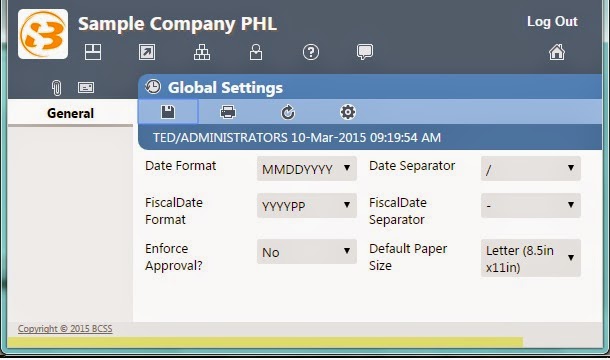 |
| Global Setup - Global Settings General Window |



No comments:
Post a Comment