The CODE SEQUENCES of IKONOMIKAL in the DOCUMENT SETUP of SYSTEM SERVICES MODULES are the program master files where the number sequence of transaction or document is being set. This is the source of the automated numbering system of all documents and transactions references.
How to go to CODE SEQUENCES of IKONOMIKAL?
- Click Programs
- Click Core Modules
- Click System Services Modules
- Click Document Setup
 |
| Document Setup . Code Sequences |
How to create the Code Sequences?
There are two pages of Code Sequences
1) General Page of Code Sequences
- Click 2) Code Sequences to show the General Page
- Click the New Icon
- Write the code sequence identifier code
- Write the Description of the code sequence
- You may or may not write the Prefix or Suffix of the sequence number
- Write the maximum sequence number
NOTE: Use the following keywords on Prefix/Suffix
[Y] - returns the small year ( ex. 1 to 2001)
[YY] - returns the medium year (ex. 01 for 2001)
[YYY] - returns the full year (ex. 2001)
[M] - returns the small month (ex. 8 for August)
[D] - returns the small day (ex. 8)
[DD] returns the full day (ex. 08)
2) Partitions Page of Code Sequences
2) Partitions Page of Code Sequences
- Click Partitions Page
- Write the Partition Code in the first column
- Write the Description of the Partition Code in the second column
- Write the start number in the From column
- Write the end number in the To column
- Do the same in the last 3 steps in the succeeding Partition

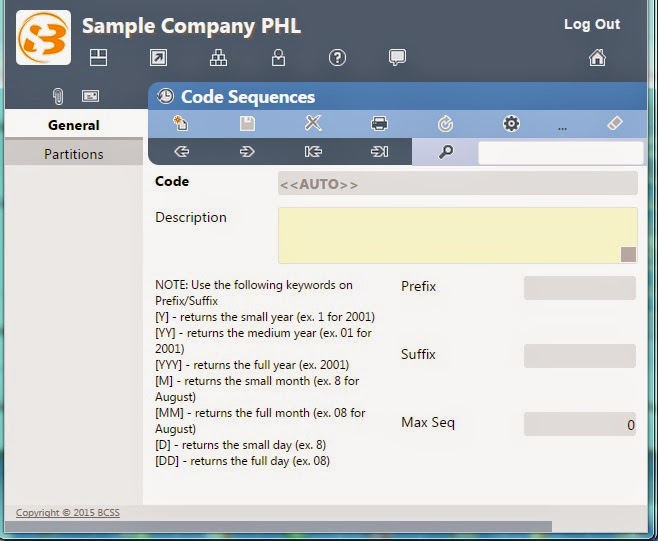

No comments:
Post a Comment