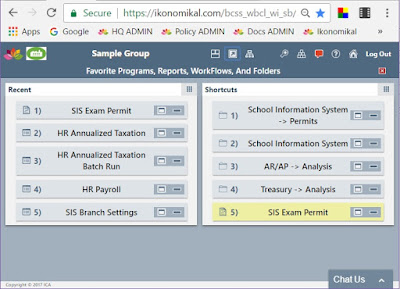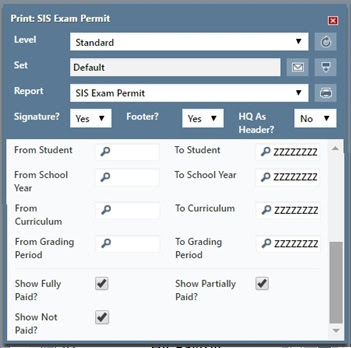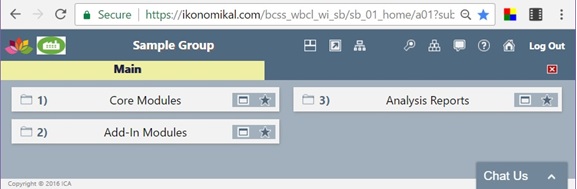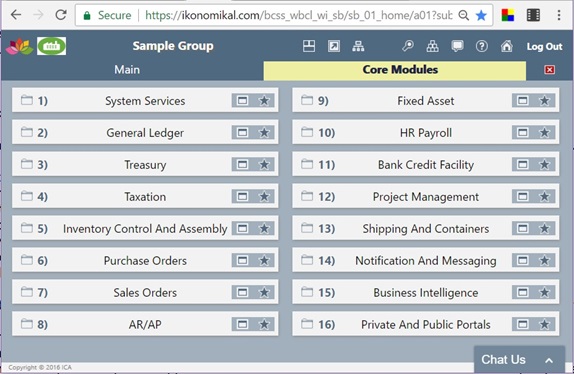The accuracy and speed of generating results in seconds and the easy and fast distribution to a thousand of students per hour of SIS Exams Permit signify the ingenuity and creativity of a cloud ERP system's architecture. The complexity of the process flow depends on how master files, data and information are captured and manipulated in multiple scenarios executed in a timely fashion with great precision to come up with the result and efficient distribution. Its versatile in nature like iKonomikal Cloud ERP is truly remarkable.
The importance of SIS Exams Permit is this document allows a student to take the periodic exams upon submitting to the teacher in charge. Otherwise no permit, no exam, no grade mean a failing mark to the student.
What makes the distribution seamlessly quicker is the SIS Exams Permits can be emailed automatically to a thousand eligible students per hour from the BackOffice Portal of Ikonomikal Cloud ERP.
The other way is for the student to print on his own from the Community Portal of Ikonomikal Cloud ERP. Below is a sample of student EXAM PERMIT.
HOW TO DISPLAY ON SCREEN
Click the SIS Exams Permit from the Shortcuts of the favorites menu in the BackOffice Portal to open the "Print:SIS Exams Permit" engine.
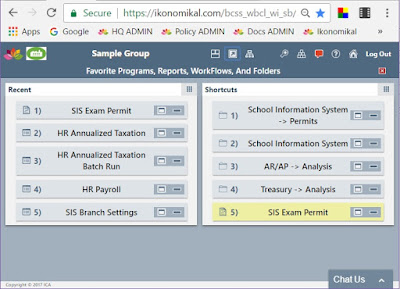 |
| iKonomikal Favourites Menu |
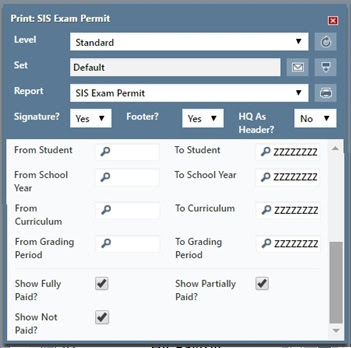 |
| iKonomikal Print Engine |
Printing limitations can be set as shown in the above image or as enumerated below.
1. Signature? Yes/No
2. Footer? Yes/No
3. HQ as Header? Yes/No
4. From Student ____ to Student ____
5. From School Year ____ to School Year ____
6. From Curriculum ____ to Curriculum ____
7. From Grading Period ____ to Grading Period ____
8. Show Fully Paid: Check or Uncheck
9. Show Partially Paid: Check or Uncheck
10. Show Not Paid: Check or Uncheck
Then click the printer icon to display on screen. See the first image above as an example.
The document can also be downloaded. Just click the "Download" icon in the arrow down icon on the right side of email icon and above the printer icon of the print engine.
Then select either in word, excel or in pdf format.
HOW TO EMAIL BLAST
The Email Blast feature of iKonomikal Cloud ERP sends automatically the SIS Exams Permits to students' email addresses. It has an average performance of 3 seconds per email sent. This feature greatly enhance the distribution of SIS Exams Permits to students as well as saves cost and time.
Steps to send thousands of SIS Exams Permits to the respective students email addresses.
1. Click the SIS Exams Permit in the Shortcuts of Favorites Modules
2. Set the printing limitations as mentioned above from 1 to 10
3. Click the "Email" icon to show the next step
4. Click "Yes" to store all SIS Exams Permits as PDF file to NT Stored B.I. Emailer program.
5. Click the "NT Stored B.I. Emailer" icon to open the document. The program is in the Notification and Messaging Modules (Click:Main>Notification and Messaging>Mailers)
6. Click the search window to find the set of emails and then select
7. Click the Emailer Status
8. Click the Print Icon to send all the emails. Then wait until all the emails are sent.
HOW TO DO THE SHORTCUTS
The users of a computerized system have their own roles and therefore their access are limited. iKonomikal by far has numerous programs. It will be taxing for any user to always experience too many clicks before seeing the program he wants to see and use.
In order to enhance the GUI (graphical user interface) the Favorites Modules provide the very important features such as the Recent and Shortcuts. The iKonominal's default is when the user clicks the company it directs to favorites so that the desired program to use is just a click away.
If the SIS Exams Permit is not yet in the Shortcuts then put it there by doing the following steps:
1. Click the Main Icon
2. Click Analysis
3. Click School Information System
4. Click Permits and the SIS Exams Permit Shows
5. Click the "Star" icon on the right side of the SIS Exams Permit. The yellow color means SIS Exams Permit is already in the Shortcuts of the Favorites.
6. Click the Favorites icon to see the "Recent" group of programs and the Shortcuts' programs
7. Click the SIS Exams Permit to show the "Print: SIS Exams Permit" engine. Next step is as either Print to Display or Download and how to Email Blast.
|
|
iKonomikal Favorites Menu
|
Thereafter, every time the user clicks the company database the Favorites Modules page will appear showing the user's recently used programs and shortcuts list of programs. Then it is only a matter of clicking the Favorites program. The Favorites Modules feature is an excellent example of a professional and user friendly system.
-----------------------------------------------------------------------------------------
What is iKonomikal?
"iKonomikal is a Filipino intellectual property (proprietary), professional, comprehensive, integrated, 100% web based, mobile and self service ERP software."
iKonomikal is an Enterprise Resource Planning (ERP) Software which means that the way a transaction is built is through a combination of many Master Files in order to:
1. optimize data entry and to support a specific reporting, and
2. adapt to as many business types as possible
iKonomikal is accessible by any electronic device with internet. It is like accessing FB, Google, Twitter, Yahoo, MSN, Linkedin etc. Please click iKonomikal to test.
iKonomikal will customize and develop business processes according to the needs FREE OF COST with FREE 24/7 Online Technical Support.
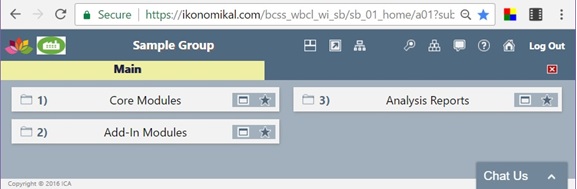
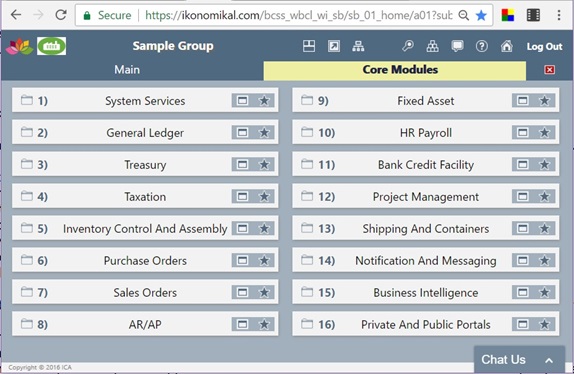
IKONOMIKAL caters to small, medium and large enterprises under the business structure of either proprietorship, partnership, corporation or even cooperative for various industries in multi-locations, multi-companies (holding companies), governments, multi-branches or offices in multiple currencies for multiple users
IKONOMIKAL at present is useful in activities and reporting of
- Accounting & Budgeting
- Financial & Bank Credit Facilities
- Trading
- Supply Chain
- Logistic
- Chain of Shops, Pharmacies, Restaurants, Hardware
- Customer Inquiry, Quotation, Sales Order and Delivery
- Customer/Supplier Statement of Accounts in open or balance forward
- Procurement from Requisition or Sales Order, Expediting to Receiving
- Human Resource, Attendance, Wages, Benefits & Payroll Mgmt
- Cargo Forwarding
- Cargo Inbound and Outbound
- Shipping (Truck Transport) and Containers Storing & Agency
- Warehouse Stock and Storage Mgmt
- Assembly Mgmt/Simple Manufacturing
- BPO Services Contracting
- Construction Project Mgmt
- Fixed Asset Property Mgmt
- Sales Commission Automatic Calculation
- Analysis using Business Intelligence and Bench Marking
- School Information System
- Mailer, Courier and Billing System
IKONOMIKAL software is accessible in any internet browser using any electronic device (desktop computers, laptops, notebooks, ultra-books, tablets, phablets or even smartphones). Browse https://ikonomikal.com
Documents and reports of iKonomikal can be displayed or printed or downloaded in the following formats:
A user can export iKonomikal Template to Excel, fill with data and then import to iKonomikal. This feature is good for the setup of master files and uploading of transactions.
Some of the iKonomikal features are as follows:
vLess than a Minute Month & Year End Closings
vProcess Payroll at 1 second per employee with all the earnings, deductions, reports & accounting entries
vAutomatic Inter Company and Inter Branch accounting entries with instant FS Consolidation
vAutomatic Closing Entries to Income Summary & Retained Earnings upon Posting of Nominal Accounts
v92% Automatic Accounting Entries with Approval System and Electronic File Attachment including Alerts
v38 Financial Ratios and Performance Indicators on display, Auto Prepares and Emails Reports on Schedule
vEmail Blast (Pay Slips, SOA...) to thousands of Employees, Students, Customers, Suppliers, Stockholders
vDownloadable filled Tax Forms in Excel to distribute or copy & paste to file online (1601F, 1604CF, 2316, etc.)
vFree of Cost on Customization and Development
Please click also the following to know more about Ikonomikal
Suggested modifications, customizations and developments with general industry use is FREE OF COST.