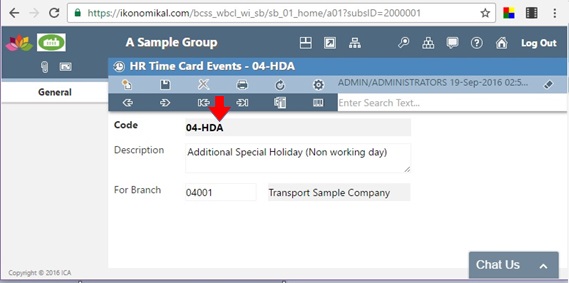Company website
Software website
The importance of the HR Event Calendar is to identify each name of holiday with specific date or range of dates in order to calculate automatically the compensation for the hours worked. Then assign the appropriate Time Card Event ID.
During payroll processing, the Time Card Event ID is automatically and appropriately assigned to each date in the Time Card details. As a result the hours in the Time Card are summed according to the Time Card Event ID
The HR Event Calendar is part of the set of programs of Time Keeping in the HR Payroll Modules of Ikonomikal Cloud ERP.
A. General page contains the range date or date covered of the Event Calendar
Say from beginning to year end date
B. Daily events page pertains to the unfixed holiday date
It refers to a holiday but the date is dependent on doctrines and circumstances. For example Holy Thursday, Good Friday, Chinese New Year, Day between weekend and a holiday
1. Regular Holiday
2. Special Holiday (Non-working day)
3. Additional Special Holiday (Non-working day)
Below is the Time Card Events program where the Event ID is assigned in the above image column of the HR Event Calendar for each holiday.
Below is the Time Card Program where the Time Card Event is assigned.
C. Recurring events page is enumeration of holidays with fixed holiday date
1. Regular Holiday
2. Special Holiday (Non-working day)
Please click also the following to know more about Ikonomikal
1. What is Ikonomikal?
2. What are the Security Features of Ikonomikal?
3. Ikonomikal Programming Language and Environment Diagram
4. How Robust is Ikonomikal?
5. Is 3rd Party Interface Possible in Ikonomikal?
6. Company website of Ikonomikal
7. Ikonomikal software site
8. How to Subscribe to Ikonomikal?
9. Ikonomikal Monthly Subscription Price List
10. Ikonomikal Monthly Subscription Price List with Daily Backup
11. Cost Savings in Using Ikonomikal
12. Improved Business Model in Using Ikonomikal
13. Return on Investment in Using Ikonomikal
14. Major Features of Ikonomikal
15. How smartphone helps you continue working in Ikonomikal ERP
Suggested modifications, customizations and developments with general industry use will be done and corresponding upgrades will be deployed accordingly for free.