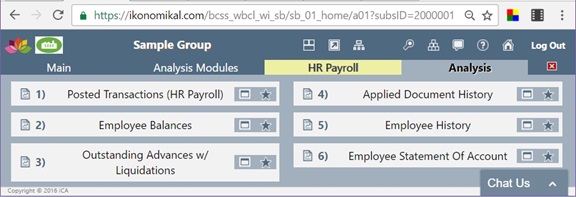INTERNATIONAL PHILIPPINE SCHOOL IN AL KHOBAR (IPSA)
The School Governing Board (SGB) of the International Philippine School in Al Khobar (IPSA) in Saudi Arabia signed a deal on October 28, 2016 to use the latest iKonomikal Cloud ERP technology for the K-12 educational requirements, students access and learning, teachers coaching and grading, support activities, internal and external reporting compliance and management operations.
IPSA has more than 1700 students from preparatory to senior high school levels. The school is regarded as the largest in terms of the number of students in the 15 Philippine International Schools in the Kingdom of Saudi Arabia, and the second largest among the 30 Philippine Schools Overseas worldwide.
The agreement signed is for the subscription, implementation and support of IKONOMIKAL CLOUD ERP. The decision made is the result of the evaluation by the management team of IPSA that led to the approval by the SGB. Ikonomikal Cloud ERP is a complete ERP cloud technology with School Information System Modules integrated with all the other modules.
IPSA's technological innovation requirements and benefits are
1. Save Cost and Time
2. Lower Investment
3. Quick Implementation
4. Robust System
5. Strong Security Features
6. Scalable in Architecture
7. Free Customization and Development
8. Rapid Upgrades
9. Higher Integration
10. 3rd Party Interface with WebAPI
11. 24/7 Technical and Functional Support
12. Cloud Technology as a Tool in Education
13. Quick Access by the Students, Parents and the School Staffs
14. More Time for Teachers to Coach
15. Paperless Operation
16. Automated and Real Time Information
17. Efficient management and delivery of services
18. Quick Compliance to Regulatory Requirements
Agreement signing event
IPSA School Governing Board/Officers
1. Rodelio M. Castillo, MB Chairman
2. James S. Yumul, MB Vice Chairman
3. Andrew N.G. Santos, MB
4. Macario P. Coronado, MB
5. Robert F. Olarte, MB (not in the picture)
6. Liezel Agtarap Aguilar, Principal/CEO (not in the picture)
7. Omega Fe I. Apolinaria, Finance Officer (not in the picture)
iKonomikal Cloud ERP
1. Teodoro G. Rolluqui, President/CEO
2. Botvinnik A. Rolluqui, VP R&D
3. Gertrudes A. Rolluqui, Board of Director (not in the picture)
The current School Information System (SIS) has the
following programs:
A.
SIS Add-Ins Modules
1)
General Setup
a.
SIS Settings
b.
SIS Branch Account Set
2)
Curriculum
a.
SIS Subjects
b.
SIS Course and Fees
c.
SIS School Year
d.
SIS Curriculum
e.
SIS Grade and Year Level
f.
SIS Semester
3)
Admissions
a.
SIS Student Registration
b.
SIS Guardian Registration
c.
SIS Enrollment and Fees
d.
SIS Class Sections
e.
SIS Movement Sheet
4)
Cashier
a.
SIS Cash Collections
b.
SIS Bank Collections
5)
Grading
a.
SIS Semester Grading Period
b.
SIS Grading Component
c.
SIS Grading Period
d.
SIS Grade Labels
e.
SIS Grade Sheet
6)
Attendance
a.
SIS Class Section Assignments
b.
SIS Attendance Sheet
c.
SIS Time Table
7)
Facilities
a.
SIS Classroom
8)
Faculty
a.
SIS Teacher
9)
Options and Helpers
a.
SIS Class Section Batch Run
B.
SIS Analysis Modules
1)
Admissions
a.
SIS Enrolled Students
b.
SIS Students Movement
2)
Grading
a.
SIS Report Card
b.
SIS Class Card
3)
Attendance
a.
SIS Students Attendance
4)
Student Accounts
a.
SIS Student SOA (Statement of Accounts)
b.
SIS Periodic Collections
What remains are the
development of the Portal, Library System, Transport System, mPOS (mobile Point
of Sale). The development period is short because the system already have the IKonomikal
platform and the various programs to integrate with.
iKonomikal Cloud Accounting is a complete system for the school
iKonomikal has the following programs: (please click the program
name to browse the link)
A.
Financial
1.
System
Services – system users, company profile, multiple
companies/branches, departments, approval system, document tracking, accounting
years, payment terms
2.
General
Ledger – the heart of the accounting system where all transactions are
recorded. Provides instant report such as Consolidated Balance Sheet, Income
Statement, Trial balance, Cash Flow, Owners Equity
3.
Taxation – KSA
will implement soon for business taxes such as Value Added Tax
4.
Treasury – banks
and bank reconciliation, revaluation, funds and replenishments, miscellaneous
payments and collections in cash, checks and transfers, stockholders/investors
transactions
5.
Accounts
Receivable/ Accounts Payable – customers &
suppliers in multicurrency transactions such as invoicing, collection and
payment. Provides instant statement of accounts in 2 formats (outstanding
invoices and balance carry forward). calculates sales commissions, debit and credit
notes, offsets receivable or payable either in payment or collection,
6.
Bank
Credit Facility – monitoring of Letter of
Credit, Letter of Guarantee, Short Term and Long Term Loans
B.
General Contracting/ BPO
7.
General
Contracting – for company workers working in other
companies, time attendance and cost allocation, billing, job categories, job
contract price, prospects, sales contract.
C.
Supply Chain and Distribution
8.
Inventory
Control and Assembly – stocks and non-stock items,
warehouse and storage (areas, aisle, shelf & rack), pricelist, bill
of materials, item budget, assembly & disassembly, receipts & returns,
shipments & returns, transfers, issue to expense, adjustment to average
cost & user defined cost, FIFO, standard cost, average cost, physical
count, stock ledger card, GL & inventory reconciliation, approved
suppliers, reordering level, material request..etc.….
9.
Sales
Order – RFQ from customer, sales quotation, sales order, delivery
& return, invoicing, customer acknowledgement receipt, debit note &
credit note,
10. Purchas
Order – purchase request, RFQ to supplier, purchase order, goods
receipt, supplier invoice, add cost, purchase return, debit note and credit
note.
Note: If the assembly & disassembly is not applicable, then
we will develop the manufacturing modules that your company needs for free if
they subscribe to IKonomikal. The development time is maximum 2 months. It will
not take long because we have all the modules to integrate with such as GL,
Inventory, PO, SO, AR/AP etc...
D.
Cargo Forwarding, Shipping and Containers
12. Shipping
and Containers – for trucking and shipping
cargoes with Equipment Interchange Request (EIR), transport waybill, shipping
manifest, containers stocking, assigning and agency
E.
Property Management
13. Fixed
Asset – property acquisition, depreciation, disposal, transfer, cost
allocation to project
F.
Human Resource Payroll
14. HR
Payroll – confidential, rank and file, contractual
& casual, on call, temporary, probationary or permanent status, salary
profile (contract) time attendance, leave/vacation/business trip, tardiness,
time schedules and sets, business/personal cash advance, liquidation of cash
advance, cost allocation to project, approval/monitoring of transmittal of
project documents, accrual of leaves, vacation and airtickets, automatic
calculation of withholding taxes, contributions, deductions, overtime and
payroll with accounting entries, payslip, payments in cash, check or
transfers.. etc..
G.
Project Management
15. Project
Management – projects, construction, contracts, activities, phases, tasks,
milestones, efforts, clearing entry..
H.
Additional Report Modules
1.
Analysis
2.
Business Intelligence (Designers: Datasource, Chart, MS Excel,
MS Word)
I. School Information System
As explained on top
J. Programs currently being developed to
integrate with IKonomikal programs
a.
Automatic BIR Forms
i. 1601C
done
ii. 1604CF
Alpha List done
iii. 2316 done
iv. Other
forms are currently being develop
b.
Public and Private Portals to start November 2016 expected to finish in Jan 2017
i. Students/Alumni
ii. Customers
iii. Suppliers
iv. Cashier
to use mPOS (Mobile Point of Sale)
v. Employees
vi. Stockholders
vii. Others
c.
Courier Monitoring System (CMS)
iKonomikal as a whole has ready to use 800+
documents and standard reports.
Plus lots of features:
1.
Chat
2.
Timezone
3.
File Attachment
4.
Electronic Approval
5.
92% Automatic Generated Accounting Entries
6.
Future Years Postings
7.
Email blast to thousands students, customers/suppliers, stockholders, stakeholders
8.
Payroll process at 1 second per employee
9.
Multiple companies, branches, currencies and users
10. Automatic
Report Generation on Schedule
11. Automatic
Emailing of System Messages and Reports on Schedule to user inbox
12. User can
customize or design own document or reports in MS Excel or Ms Word with Chart
using the Business Intelligence program.
13. Many
more…
Please click also the following to know more about Ikonomikal
Suggested modifications, customizations and developments with general industry use will be done and corresponding upgrades will be deployed accordingly for free.